
Marc's Notes: Comments, Ramblings, Rants & Tips
Strategy for buying a new Mac
| Was | Now | |||||||||||||||||
|---|---|---|---|---|---|---|---|---|---|---|---|---|---|---|---|---|---|---|
| Details | ||||||||||||||||||
|
Dual 2.8 GHz Quad-Core Xeon Mac Pro: |
Same Mac Pro, plus easily installed extras: |
|||||||||||||||||
|
The base, 8-core Mac Pro is an incredibly impressive machine. You can get cheap and save $500 by selecting a single Quad-Core Mac, but if you're that strapped for cash, you should probably be considering an iMac instead. There really isn't a clear answer on adding a second processor later - and the processors must be matched pairs. Deciding on CPU speed is another matter. Currently there are three speeds: 2.8, 3.0, and 3.2 GHz, and each speed bump adds $800 to the base $2,800 price. Is a 200 MHz jump (7% faster) worth $800? Is a 400 MHz maxed version (13% over base) worth $1,600? Unless you're planning on doing some really gonzo CPU intensive stuff, the prices don't justify the minimal performance boost. Ask yourself what you could do with the difference to improve the Mac in other areas. If you're planning on networking via wi-fi, get the Airport card for $50. If you run Cat-5 ethernet don't add this option. Note that you can use the Mac Pro as a base station for other wi-fi enabled devices, so this is not an absolute recommendation.
I reference prices from Other World Computing throughout this article. OWC is a convienent, reasonably priced source for Mac components. I purchase almost exclusively from OWC for myself as well as my Mac clients. There are a number of other Mac-friendly sources for these very same components, and I invite you to shop around. |
||||||||||||||||||
|
(2) 1 GB 800 MHz DDR2 RAM |
(8) 1 GB 800 MHz DDR2 RAM |
|||||||||||||||||
|
Apple is still insane on memory upgrades. Adding 2 GB more (4x1GB) is $500 from Cupertino. 8 GB (4x2GB) is $1,500. If you're really rich, 32 GB (8x4GB) lists at $9,700! Other World Computing ran memory performance benchmarks on the 2.8 GHz Mac Pro with various combinations and the results were interesting. The ultimate performance was with all eight sockets having the same size memory, and 1 GB RAM was a hair faster than 2 or 4 GB modules (see Test 5 in OWC's chart below). Adding six 1 GB modules to fill out the Mac Pro is far cheaper from places like OWC. Today's price (Dec 22, '08) for OWC memory is only $212 - less than half of what Apple charges for two 1 GB sticks! You can fill all your remaining sockets - getting 8 GB for almost $1,300 less than from Apple. |
||||||||||||||||||
|
320 GB WD SATA HDD |
(1) 750 GB Seagate SATA HDD |
|||||||||||||||||
|
Hard drives are another area where you're better off buying elsewhere. It would have cost $850 to buy the current drive configuration in my Mac Pro ($150 upgrade on drive 1, and (3) @ $200 for the three remainin bays). OWC again has far better prices. I like Seagate drives, and today's price for my internal drives comes to only $316... and these drives all have a 5-year warranty, 2-4 years longer than Apple installed drives depending on an AppleCare purchase as well. I have the 320 GB left over as spare here too. The Mac Pro supports four drives on slide out trays, and anyone that understands how to use a screwdriver can install more drives in a few minutes. Check to make sure that any speed limiter jumpers are removed from your drives as required as the Mac Pro is happy with 3 GB/s speeds. |
||||||||||||||||||
|
Pioneer Superdrive |
(2) Pioneer Superdrives |
|||||||||||||||||
|
The Mac Pro supports two optical drives and Apple shipped mine with one OEM Pioneer DVR-112 dual-layer DVD burner While Apple's add-on prices for an installed second DVR-112 isn't too bad at $100, OWC's price for an identical DVR-112 in mid 2008 was about 1/3 of that serveral months ago. The current technology, a DVR-116, is only $30 today. The second optical drive installation is only slightly more involved than the hard drives, but it is a user-installable option. Should Apple ever bless BluRay fully, I will probably upgrade the second optical bay again once the price of BluRay burners and media come down a bit more in price. |
||||||||||||||||||
Purchasing a new Mac?
 Apple builds incredibly great hardware. Design, style, quality are all generally first rate. Buying a Mac can present a few challenges as there are a number of upgrade options available at the time of purchase. Things like additional memory, larger hard disks, wi-fi support, wireless keyboard / mouse, AppleCare extended warranty, and so on.
Apple builds incredibly great hardware. Design, style, quality are all generally first rate. Buying a Mac can present a few challenges as there are a number of upgrade options available at the time of purchase. Things like additional memory, larger hard disks, wi-fi support, wireless keyboard / mouse, AppleCare extended warranty, and so on.
Apple has not been shy about charging premium prices for some of these purchase-time upgrades, and for the items that are Apple only, most are at regular Apple retail prices. Generally my recommendation to clients is this:
- Memory is the biggest bang for the buck - but buy third party to stretch that buck considerably farther. While SATA drives are fast, they are still very slow compared to dynamic RAM. More memory in you Mac translates directly to less time moving swap memory on and off your hard drive. There are diminishing returns though... most applications can't access more than 4 GB at a time (although multiple applications can use more than 4 in total).
- For most people, the base hard drive size is sufficient. With the exception of the Mac Pro, today's Macs only support one internal drive, so you may want to pay a bit more for a hard drive upgrade included in your purchase price. Leopard's Time Machine backup software works with a second, or external, or networked drive, so you're probably going to be adding another drive sooner or later. That drive can also be used for things besides Time Machine.
- Processor speed upgrades are usually quite expensive considering how small the increment of changes. Unless you're doing really hard core processing you will never notice the difference between a 2.0 and a 2.4 GHz processor in a MacBook, or a 2.8 GHz and a 3.2 GHz setup in a Mac Pro.
- If you're buying a laptop, the MacBook Pro is worth looking at over the new MacBook, as it brings more to the table out of the box. The 2.4 GHz base Pro model is only $400 more than the 2.4 GHZ MacBook, has a larger screen, and still has Firewire.
- If the iMac appeals to you, the $600 difference between the base 20" and 24" models is worth it. You also get a larger hard drive(320 GB over 250), faster processor (2.8 GHz over 2.4) and better video electronics.
- AppleCare, which extends the full service warranty two additional years, is highly recommended for any Apple laptop or iMac. Laptops are subject to a lot more unintentional abuse than a desktop computer. The iMac can be expensive to service after the warranty expires. You can add AppleCare anytime within the first year so this cost can be deferred initially - just don't forget to buy it if you decide it is something you need.
MacBook Pro purchase — February 2007
In keeping with my recommendations above, I bought my 2.16 GHz MacBook Pro with the base 1 GB of RAM and 120 GB hard drive. This laptop only supported a maximum of 3 GB of RAM and I purchased a 2 GB SODIMM module from OWC. I purchased AppleCare within the first year and had only one service incident with the Superdrive.
Recently I replaced the internal hard drive with a 250 GB drive for $70, but on this model, the 2.5" SATA HDD is not considered a "user installable" option. I will have to reinstall the 120 GB drive if I need to take the Mac in for any AppleCare warranty service if needed before that expires in early 2010.
Because my MacBook Pro is used heavily on the road I accumulate battery power cycles much faster than most people. As a result, I've got two batteries that I switch between from tim to time. Both are at about 70% health - giving about 2 hours runtime each - I'll be getting a new battery in the near future. My second battery was a high-capacity model from FastMac and while it initially provided longer runtime that the stock Apple Battery, it lost capacity over time at a faster rate than Apple's - it also cost less, so the accelerated reduction is moot.
Mac Pro purchase — September 2008
The Mac Pro was the ideal example of putting my money where my mouth is. It replaced my hotrod, PowerMac G4 Digital Audio and really smokes! I haven't purchased AppleCare yet but will indeed do so before the first year runs out on the original warranty.
Since hard drives are easy to install, I don't believe that replacing the 320 GB OEM WD SATA HDD drive affects the status of warranty.
My drive use is based on my business needs. The first 500 GB drive is my boot, user and general web site development worlds. The second contains active and archived client working files, and the third is SuperDuper maintained a clone of my boot drive. The 750 GB drive is where all my cruft goes (over the years geeks collect a lot of cruft).
In closing...
I hope this has provided a logical approach of things to consider when buying a Mac. I especially hope that this can save you some serious money and make your Mac experience exceptional. Many pundits complain that "Macs are expensive" and I have to say that they can be if you don't plan carefully. Then again, I also believe that Apple goes out of its way to deliver a very high quality product across their entire line - something that the world of PC companies really don't do well.
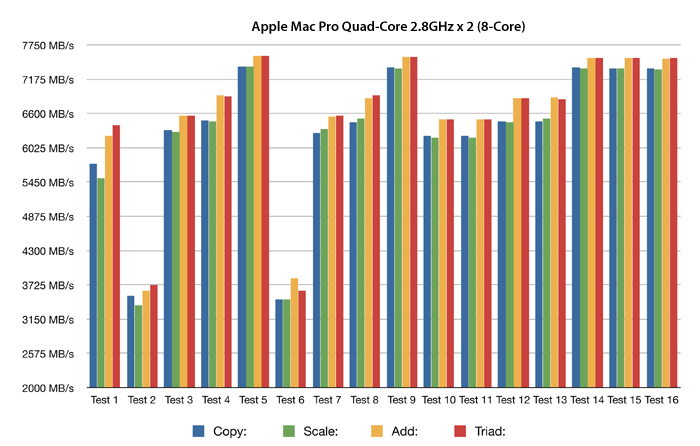
OWC Chart: Test 5, with eight 1 GB 800 MHz modules, reveals the best performance (with runners up having all 8 sockets populated).
Test 9: 16 GB @ (8) x 2, Tests 14 & 15: both 14 GB @ (6)x 2 + (2) x 1 in front then rear socket pairs , and Test 16: 32 GB @ (8) x 4.
Not tested: 12 GB (4) x 1 + (4) x 2, or 20 GB (4) x 1 + (4) x 4, or 24 GB (4) x 2 + (4) x 4 but good performance could be inferred.
http://eshop.macsales.com/Reviews/Framework.cfm?page=/Benchmarks/macproearly08ram/article.html
(1) The opinions expressed in Marc's Notes: Comments, Ramblings, Rants & Tips are exclusively those of Marc Wolfgram.
(2) Only one Macintosh™ computer was permanently harmed - link. (3) Any references to real people may be intentional.
(4) Don't try certain things while driving or at home without proper adult supervision. (5) Microsoft Windows—Just say NO!
Copyright © 2003-2008 by MacCetera, a Wisconsin LLC owned by Marc & Tammy Wolfgram
Mac OS, Macintosh, and other like terms are all trademarks of Apple, Inc. -
25-Oct-2009

